Gwent Basics: Joining tournament

Step by step tutorial How to join Gwent tournament on PlayGwent tournament platform.
- Find a tournament that interests you on the main page of Tournament Platform. Tournament Platform is the official place for Gwent tournaments that is connected directly to Gwent game client.
- Click on the tournament that interests you, for example: Sword of Damocles from Kalkstein’s Horror Tournament Event.
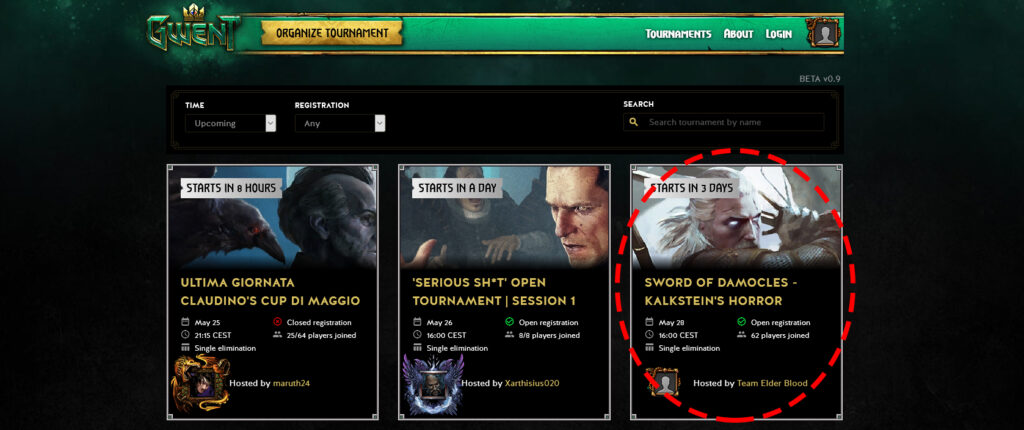
3. Log in with your Gwent account, and then join the tournament.
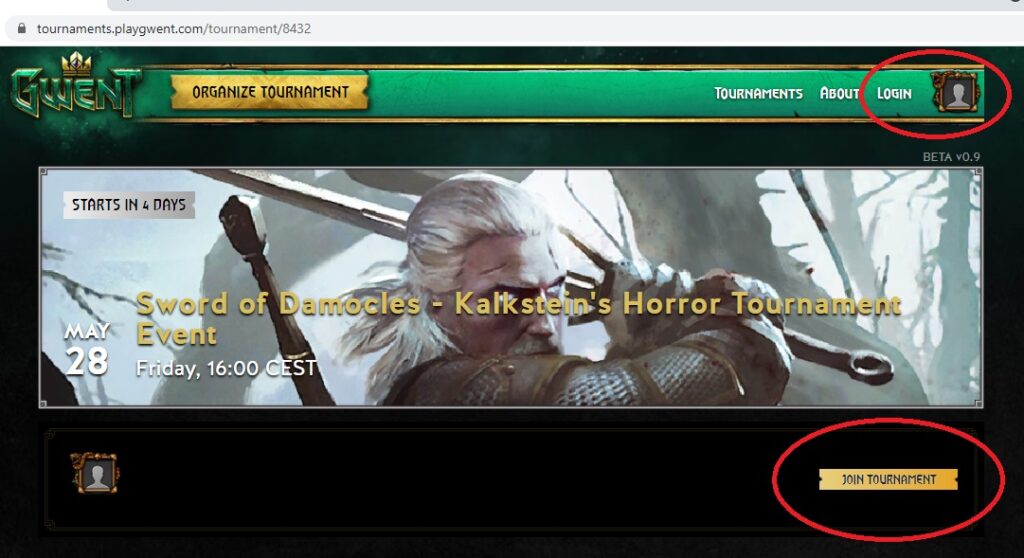
4. Upload your decklist links in this format: https://www.playgwent.com/en/decks/1c4240cf8e6ccacdae32f3bc04239914
If you want use your own deck, export it from the game by clicking right mouse botton on name of your deck in Deckbuilder (in game).
Or use any deck from PlayGwent Library.
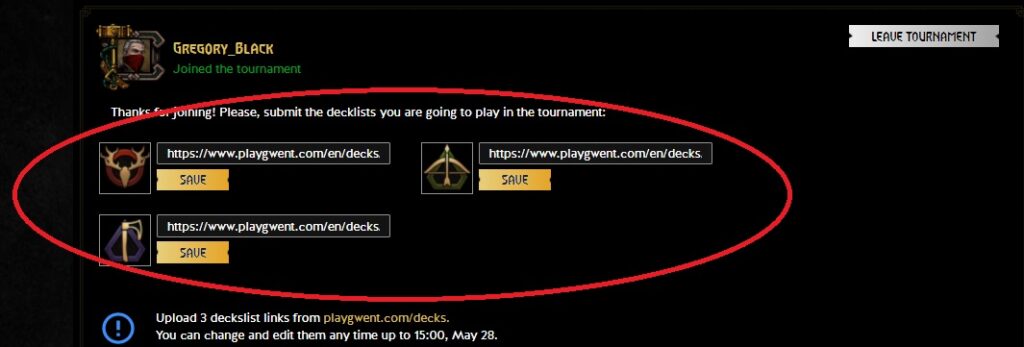
5. Make sure your decks fit ruleset of tournament you chose.
6. Check ruleset for any important dates like check-in, tournament start etc.
Check-in is an additional confirmation that you are still interested in playing in the tournament. It usually happens 1 hour before the tournament. To check-in you just need to click “Check-in” button at the same place as joining the tournament.
After the Check-in phase is finished, the organizers open the decklists of the participants. You can see all the decks by clicking on the leaders on the Players tab.
When the tournament starts, you will be able to see the bracket, which will be either Single elimination, Double elimination or Swiss. Ties are generally replayed with the same decks from the same coin.
Single elimination means that all players who lose a single (bo3 or bo5) match, will be out of the competition. This is the most common tournament system.
In Double elimination, the first lose is not the end, there is a loser’s bracket below, which will have all the players who lost once, and only those who lose in the loser’s bracket will be completely out of the tournament.
Swiss means that each round the players get an opponent with a same record they have, like all 2-1 players get 2-1 opponents, and all 3-0 players get 3-0 opponents to ensure fair competition.
Before the games start, there’s a ban phase. Both players have to ban a single deck from their opponent, that they can’t use during the match. You have to click on the opposing leader you want to ban, and click “confirm” below. After both players are ready with their bans, they get a tournament invite in the main menu of Gwent, and clicking on it takes them to a deck selection screen, and then the game starts. Quitting the deck selection or game loading screen results in a game loss.

You can check out the coinflip by clicking on your match in the middle of the screen or in the bracket. Players with number 1 will go first, and players with number 2 will go second in the game, which will alternate during the match.
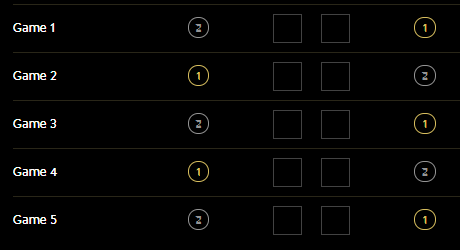
The bo3 (best-of-3) match means that the player who gets more wins in 3 games takes the match win. If it’s 2:0 for either player, the last match is unnecessary, so they won’t play it out.
The bo5 (best-of-5) match means that the player who gets more wins in 5 games takes the match win. If it’s 3:0 or 3:1 for either player, the last match(es) is unnecessary, so they won’t play it out.
In both bo3 and bo5 the players can use any deck that they don’t have a win with already during the match. So the winner will be the player who’s able to win with all their 2 (bo3) or 3 (bo5) decks.
The next round starts when all matches are finished.
In the rare event of the tournament platform not functioning or other technical difficulties, the organizers might ask you to play your games in a friendly match, which would mean adding your opponent in Gwent, and invite them manually. The Tournament platform shows the coinflip, but if there’s an error, you can use the Pick & Ban Tool by Team Aretuza to decide the coins and bans. The inviting player will go first, so keep alternating.




